Create a Fabric Data Warehouse Writer application
Create a Fabric Data Warehouse Writer application using a wizard
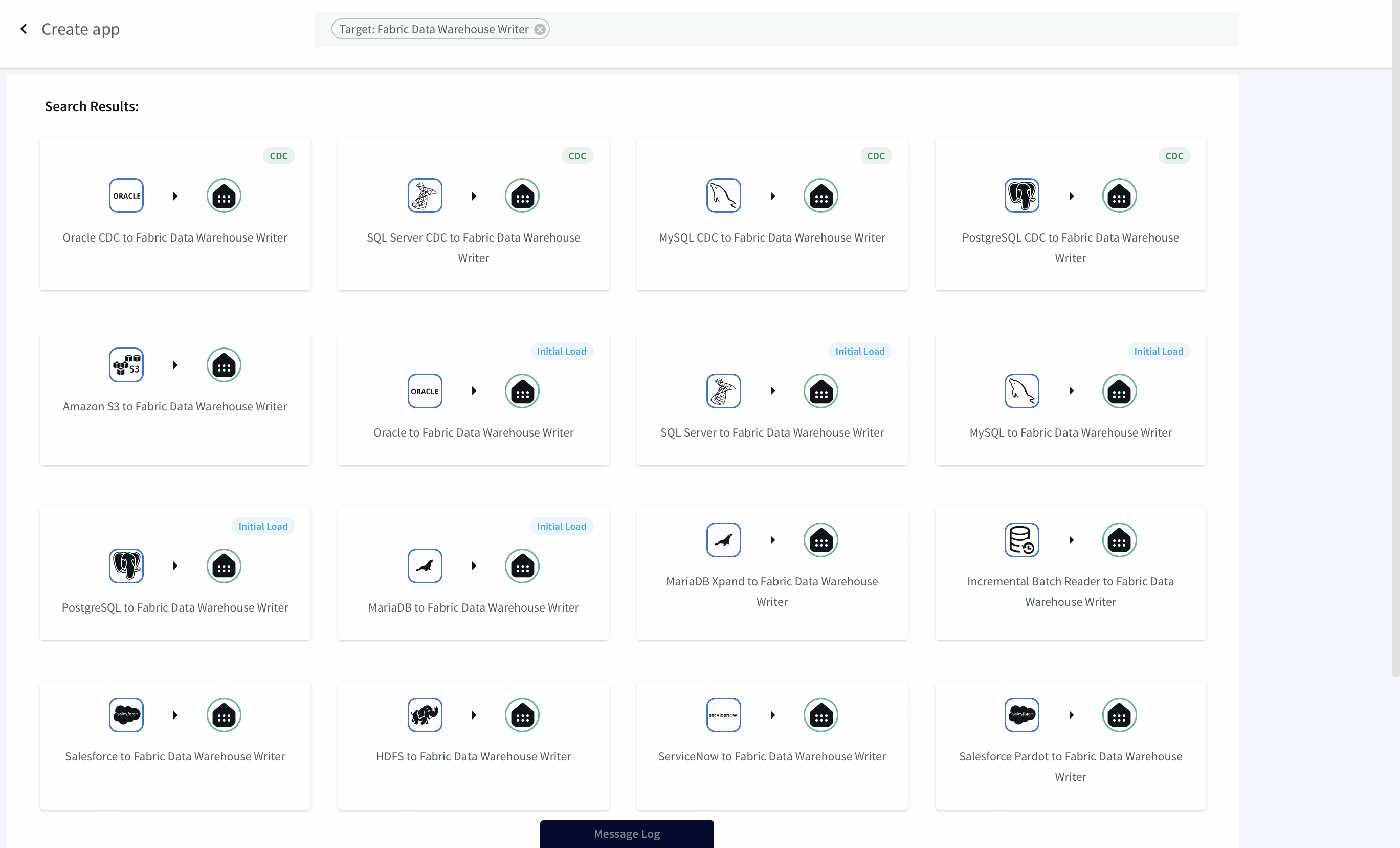
In Striim, select Apps > Create New, enter Fabric Data Warehouse in the search bar, click the kind of application you want to create, and follow the prompts. See Creating apps using wizards for more information.
Fabric Data Warehouse Writer sample application
The following sample application writes from Oracle to a Microsoft Fabric Data Warehouse.
CREATE SOURCE s USING Global.OracleReader (
TransactionBufferDiskLocation: '.striim/LargeBuffer',
Compression: false,
Password: <password>,
connectionRetryPolicy: 'timeOut=30, retryInterval=30, maxRetries=3',
ConnectionURL: 'jdbc:oracle:thin:@//localhost:1521/ORCL',
SupportPDB: false,
QuiesceMarkerTable: 'QUIESCEMARKER',
FetchSize: 1000,
CDDLAction: 'Process',
Username: <username>,
DictionaryMode: 'OnlineCatalog',
QueueSize: 2048,
CommittedTransactions: true,
SetConservativeRange: false,
CDDLCapture: false,
TransactionBufferType: 'Disk',
Tables: 'test.tb1',
TransactionBufferSpilloverSize: '100MB',
FilterTransactionBoundaries: true,
SendBeforeImage: true,
DatabaseRole: 'Primary' )
OUTPUT TO OUT;
CREATE TARGET t USING Global.FabricDataWarehouseWriter (
Tables: 'test.tb1,Sample.dbo.test',
AccountAccessKey: <accountAccessKey>,
Username: <username>,
AccountName: <accountName>,
CDDLAction: 'Process',
StorageAccessDriverType: 'WASBS',
uploadpolicy: 'interval:3s',
optimizedMerge: 'false',
ConnectionRetryPolicy: 'initialRetryDelay=10s, retryDelayMultiplier=2, maxRetryDelay=1m,
maxAttempts=10, totalTimeout=10m',
columnDelimiter: '|',
ConnectionURL: 'jdbc:sqlserver://serverName=<host URL>;encrypt=true;
Authentication=<Active Directory password>;database=<data warehouse name>',
Password: <password>,
Mode: 'MERGE' )
INPUT FROM OUT;
END APPLICATION Oracle_To_FabricWarehouse;