Configure Striim to send email alerts
Go to the Alert Manager (visible only to administrators) and click Configure Email.
Enter the URL, credentials, and From: address for the SMTP server. Select whether to start TLS. Optionally, enter a valid email address to receive a test alert and click Send Test.
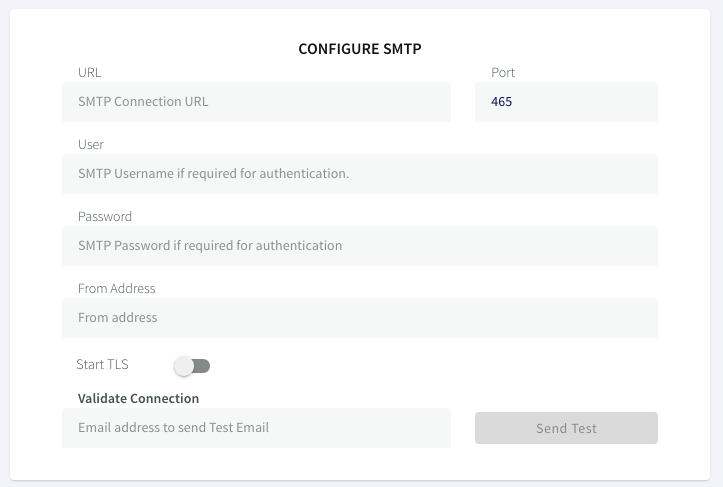
After the connection is validated, click Save at the bottom of the Alert Manager page.